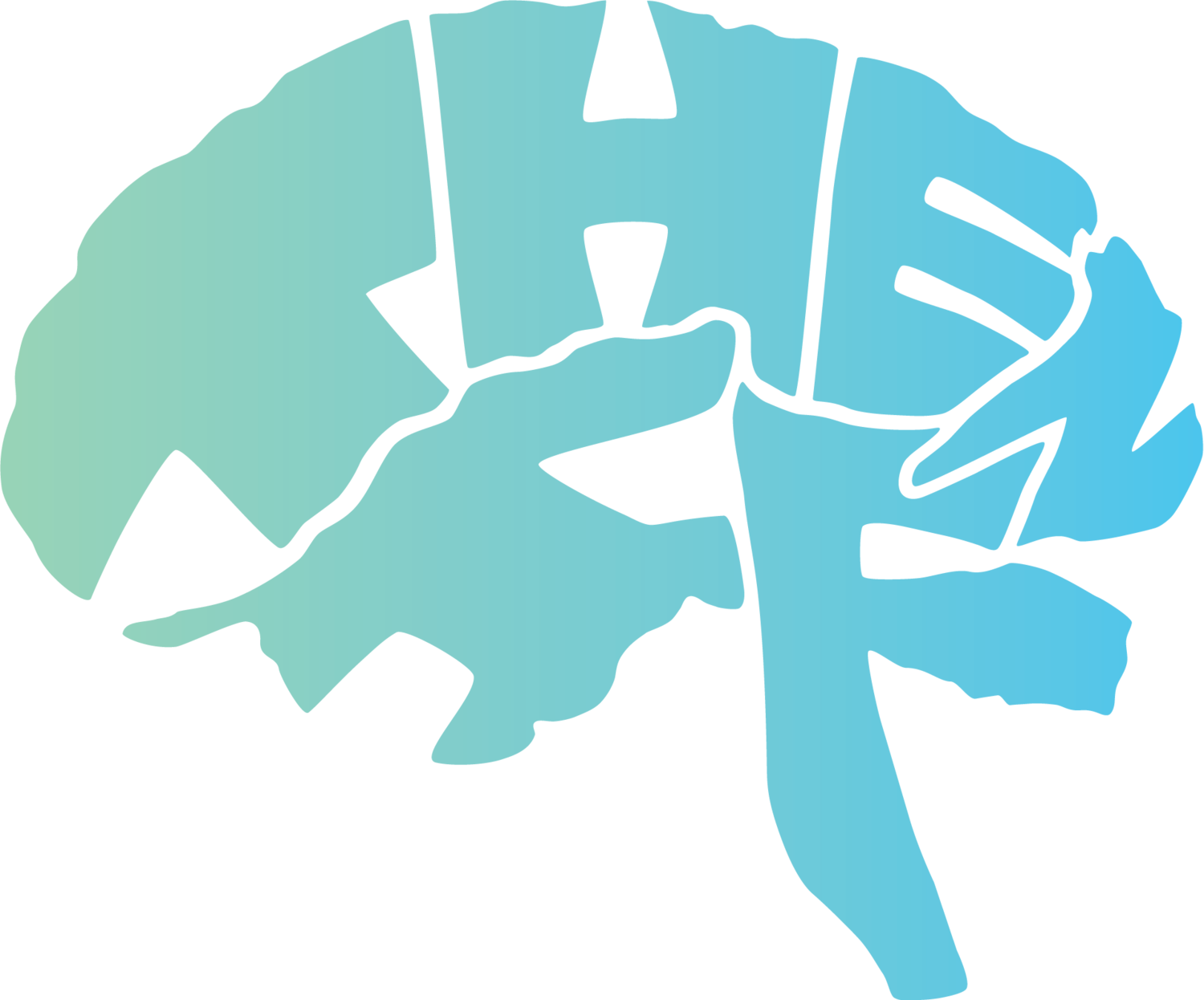Day 3 | Importing Sprites to Unity
July 9, 2022
Importing Pixel Art Sprites into Unity Properly.
I spent a lot of time this morning tweaking my cycling character. I made him stand up and ride. In order to import my sprite sheet to Unity, I saved the PSD file to a new folder I created called “Sprites” within the Assets Folder of my Unity Project Folder. While I was importing the sprite sheet to Unity though, it seems to discolor the pixels and blur them, and I’m trying to figure out why.
Okay, it was as easy as selecting my sprite in Unity and, before dragging and dropping it into the Scene, setting the Compression quality to “High Quality” and the Filter Mode to “Point (no filter).” That solved the problem.
That worked when I didn’t slice my sprite in Unity, but now it’s messed up again after slicing. It works if you set the Compression to None instead of High Quality before importing.
If you want “Samples” to show, like at the end of ”HOW TO MAKE SPRITE SHEETS FOR YOUR UNITY GAME - TUTORIAL,” click on the Project window, then click on the sprite, then click back onto the Animation window, then click space bar. This gives an option to open Frame Rate for some weird reason. I think it’s a glitch cause I can’t get it to appear any other way. This shouldn’t be like this, and I just came upon it randomly by the grace of God.
How to make retro 8-bit game music
I want to make SNES style music. I’m looking that up today. I keep finding things about VSTs and DAWs. But I’m really not sure what that is. This is the video I’m currently watching from Matt Kenyon called “How to Make 8-Bit Music (two free methods)”: https://youtu.be/w4_qcrM0qIM
Apparently a DAW (digital audio workstation) is another way of saying an audio program like GarageBand. So I’m good there. VST definition from Wikipedia: “Virtual Studio Technology (VST) is an audio plug-in software interface that integrates software synthesizers and effects units into digital audio workstations.”
Okay, so the VST I’m trying to download is for Windows only. I guess a .dll file can only be opened on Windows. Everyone is saying that this is the best one though: https://www.mattmontag.com/projects-page/nintendo-vst. Wish I could use it. I need to try something else.
This is a workaround to make 8-bit sounding music on GarageBand: https://youtu.be/rwzWsSNoQVM.
That video was ok, but I still just want a plugin instead. Seems easier than what that video had to offer. Also, I think that was just for iPad/iPhone? Here’s how to install plugins into GarageBand. To get to the proper folder to place plugins, be on the desktop and click OPTION “Go” at the top menu bar. This will open up the option to access “Library.” That is key: https://producersociety.com/plug-ins-garageband/.
Once you learn that, then read this and download what it tells you (or just click the link below this link to download the plugin): https://cdm.link/2006/07/8-bit-nintendo-sounds-as-a-free-windowsmac-plug-in-add-an-nes-to-garageband-stompbox-nes-fx/.
That site directs you to download this—the Magical 8-Bit Plugin: https://ymck.net/app/magical-8bit-plug.
Search “Mac audio unit installation” and “Mac VST Installation” for helpful instructions on how to properly download this plugin. It’s a bit of a strange plugin and you have to move files around and put them in the right place manually so that it works properly. This is a bit of a headache.
Watch this video for help with this: https://youtu.be/2zcK2oFMQWk
I used this as an extreme measure because it’s not wanting to work for anything: https://youtu.be/Kb8YiP8W5DM.
Still didn’t work. It might work for someone else out there though even though I think I followed all the tutorials exactly. I’m going to have to give up for now.
Here’s something that might be helpful: https://youtu.be/hhjUnhxJUFQ
This is actually a really cool link that I found from a Reddit thread if all else fails—Beepbox it’s called: https://www.beepbox.co/#9n31s0k0l00e03t2ma7g0fj07r1i0o432T1v1ub0f10m8q011d23A0F0B9Q0000Pe850E262479T1v1ub2f10k8q011d23A0F1B8Q0000Pe600E179T1v1uc4f0q8111d23A0F4B4Q5000Pff00E0T2v1u15f10w4qw02d03w0E0b4h400000000h4g000000014h000000004h400000000p16000000
Here’s a link to that thread if you’re curious: https://www.reddit.com/r/chiptunes/comments/eu7wqg/is_there_any_viable_way_to_use_garageband_for/