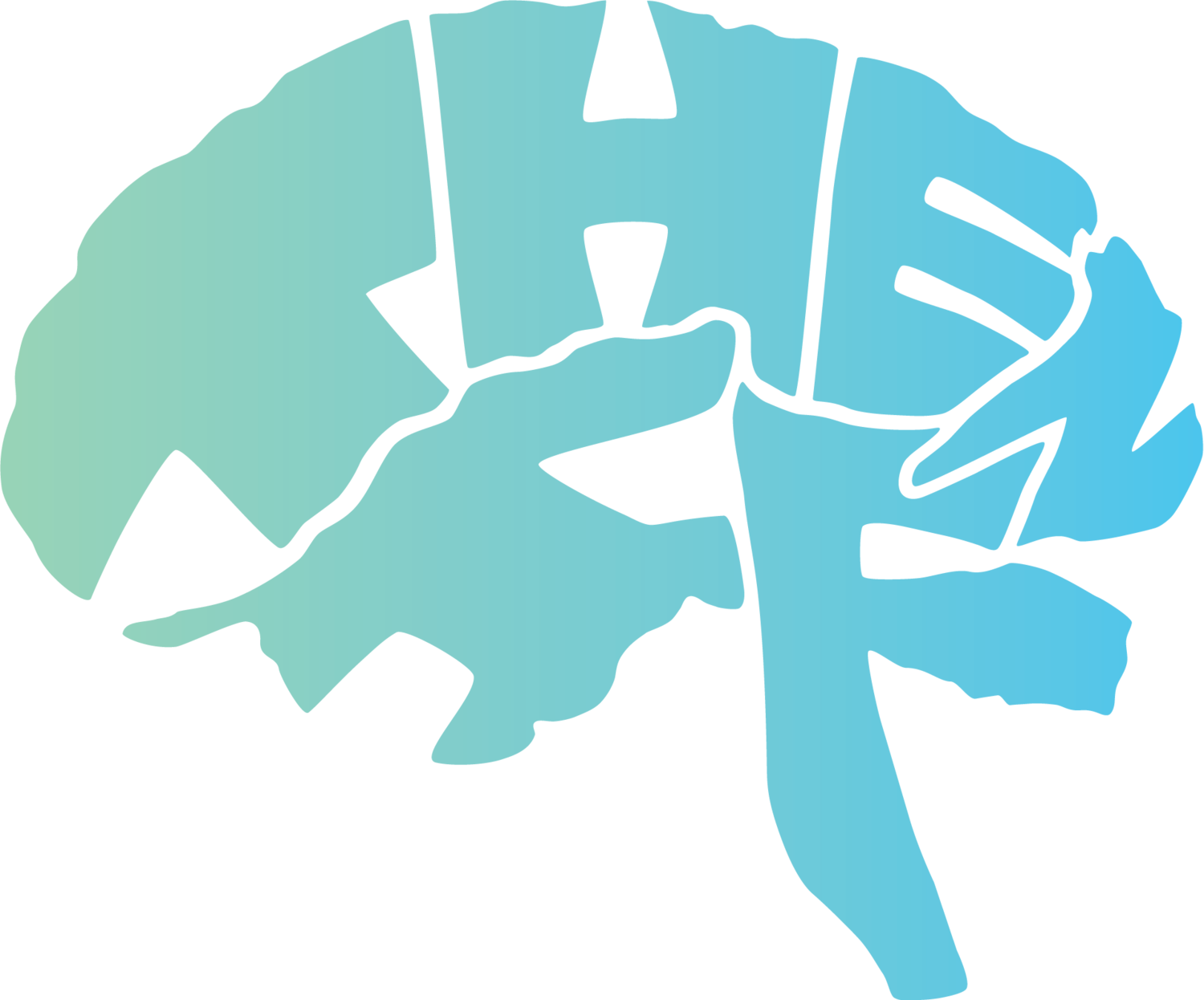Day 12 | Problems with Visual Studio
July 26, 2022
If you have no options for templates when opening Visual Studio after clicking the “+ New”, then make sure to uninstall Visual Studio and reinstall. I was only seeing “Blank Solution” and struggled with this for 2 hours today. I finally decided to reinstall and it worked.
Now I have all of the Templates available to me. The image below is what you should see.
I struggled with this today because I’ve been going through “The C# Player’s Guide” by RB Whitaker, and it was essential to have the “Console Application” Template in Visual Studio in order to do the exercises in there.