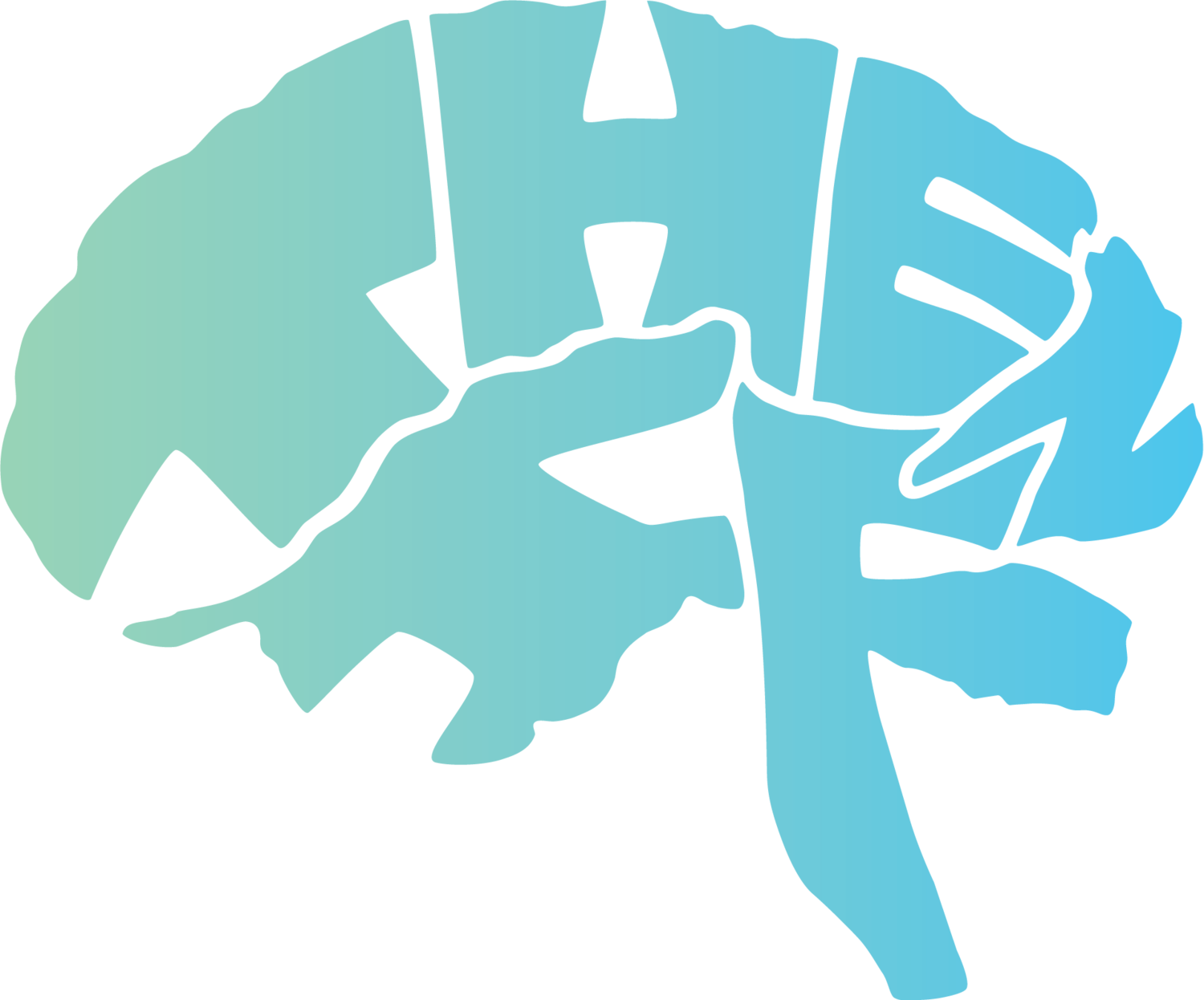Day 6 | Priorities Straightened
July 12, 2022
Watching this series on this guy making a game really helped me to get my priorities straight. I’m wanting to make a game that isn’t exactly Flame Rouge because I want to make it feel like a video game and not a card game. I’m going to change a lot about it. Flamme Rouge is a heavy inspiration, but it’s not going to be Flame Rouge. It’s going to be my game “Cycling.”
So what I’m going to work on is prototyping my game and figuring out the game design instead of the music. That was a big waste of time trying to figure out the music, because who even knows if the game is worth it. So I’m trying to figure out the basics of Unity first by making a simple game. I’m going to make Flappy Birds first to learn the basics of Unity and then I can think through problems about MY game. That’s what I’m working on this afternoon.
“Simple Jump in Unity 2D (Unity Tutorial for Beginners)”:https://youtu.be/ptvK4Fp5vRY
“2D Player Movement and Jumping in Unity”: https://youtu.be/L6Q6VHueWnU
I could not for the life of me figure out how to get this to work today. I’ve found the second video much more helpful. I don’t know what’s going wrong. I’m going to try again in the morning. I can’t figure out how to attach the script to the player, but at least I learned how to create a “hit box” I think it’s called. I learned more about how scripts are written which was also good.
I figured it out! The reason it wasn’t reading my script and saying there was a class error or something was because you have to make sure the file name matches the class name. That is key for some reason. In my case, Move2new is the file name and Move2new needs to be the class name to work. After that was fixed, my character moves on the screen.