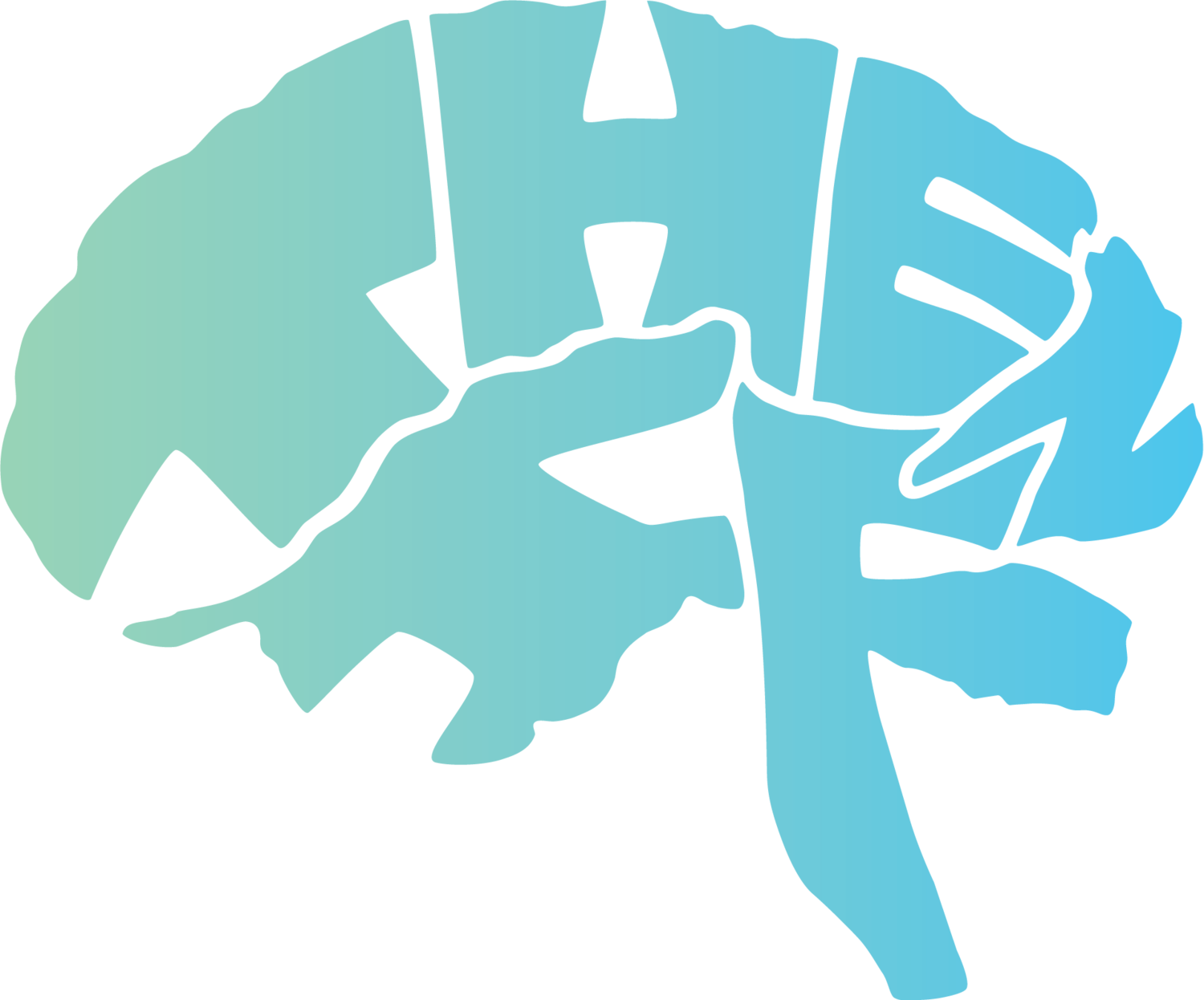Day 8 | It all starts with a GameObject
July 14, 2022
At this point, I’m able to get my character moving left and right as well as jumping. If I’m wanting to make Flappy Birds, I need to be able to make random boxes appear that my character has to fly through. But how do I make these boxes randomly generate? I’m really not wanting to watch a video directly about making Flappy Birds because I think that best way to learn is to do it myself and struggle and make the brain connections.
I’m starting to understand better how Unity fundamentally operates though, which is good. I read this article and it really helped: https://docs.unity3d.com/Manual/GameObjects.html
Basically, everything you create is a GameObject. This GameObject is empty—it’s nothing but an empty container. And then you start to fill that container up with things to make it something useful. These things you fill a GameObject with are called Components. Components can give a GameObject shape, gravity, light, audio, and a multitude of other things. But everything starts as an empty container—a GameObject. From there, it becomes useful with added Components. Each Component has Properties that can be adjusted and fine-tuned to make the GameObject do exactly what the game designer wants. Properties of Components fall into the following major categories:
References: links to other GameObjects and Assets.
Values: numbers, colors, on/off settings, text, and so on.
That is fundamentally how the Unity Engine operates.